|
ToggleVOLUME 1.2.0
|
Quick Description: (Read All)
ToggleVOLUME gives you great control over your computer sound volume.
Download
Source: www.toggle.com
File Ping Time (less is better): 122 ms
|
|
Category: Utilities (Rank: 414 / 1,936): Shell Tools (Rank: 76 / 332)
Downloads: 1489 This Week (Rank: 3,094 / 15,688) / 4443 Total (Rank: 9,179 / 15,688)
Developer: Toggle Software Inc.
Software Home Page: http://www.toggle.com
License Type: Shareware ($14.95)
Language: English
Most Recent File Validation ( ?): Wed, April 19th, 2006 4:55 AM CST
OS: Win95,Win98,WinME,WinNT 4.x,WinXP,Windows2000 - Install and Uninstall.
System Requirements: 8MB ram, win95 or higher 1.5MB disk space |
Keywords:
sound, music, speakers, volume
|
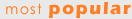
| Rank |
Title - Utilities : Shell Tools |
Downloads |
 |
ExtMania
($14.90) - Utility for managing file extensions and associated applications. |
2110 |
| 2 |
Access Administrator Pro
($49) - Protect your files and stop others from being able to start, see, change, delete |
2090 |
| 3 |
User Control
($39.90) - Filter Web/Internet and block undesired programs, freeze Desktop |
2021 |
| 4 |
SafeLaunch
($20) - Virtual sandbox protects files/registry/network from untrusted software |
2014 |
| 5 |
Actual Title Buttons Lite
($0) - Add new Stay on Top and Rollup\Unroll buttons to any windows title bar |
2008 |
|
|

