|
Absurd Terminator 2.9
|
|
Category: Utilities (Rank: 274 / 1,936): Other (Rank: 19 / 139)
Downloads: 1645 This Week (Rank: 2,080 / 15,688) / 8221 Total (Rank: 4,848 / 15,688)
Developer: NeSoft Inc.
Software Home Page: http://www.nesoft.org/terminator.shtml
License Type: Shareware ($17.00)
Language: English
Most Recent File Validation ( ?): Wed, February 6th, 2008 7:41 AM CST
OS: Win95,Win98,WinME,WinXP,Windows2000 - Install and Uninstall.
System Requirements: Windows, 8Mb RAM |
Screenshot: (Source: www.nesoft.org - Ping: 123 ms - Size: 15 Kb (?)

Keywords:
shutdown, windows, process, terminate, command, line, ctrl-alt-del, remove, restart
|
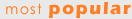
| Rank |
Title - Utilities : Other |
Downloads |
 |
Search32
($39) - Full text searching tool with built-in API for developers. HTML, TXT, XML, PDF.. |
1961 |
| 2 |
EDXOR
($0) - EDXOR is a versatile, convenient and optimal text editor and file processor. |
1947 |
| 3 |
AppToService
($24.95) - AppToService: Run regular applications as Windows services. |
1911 |
| 4 |
ShixxNOTE
($25) - Personal organizer, desktop sticky notes (post-it) and a communications tool. |
1902 |
| 5 |
fKey Template Designer
($40.00) - fKey keyboard template design tool for all keyboards and programs. v2.02 - $40 |
1887 |
|
|

