|
SendLater 1.59.59
|
|
Category: Business (Rank: 460 / 1,823): PIMS & Calendars (Rank: 89 / 317)
Downloads: 1302 This Week (Rank: 4,219 / 15,688) / 6958 Total (Rank: 6,321 / 15,688)
Developer: 4Team Corporation
Software Home Page: http://sendlater.4team.biz?pcode=5082601408f43tk
License Type: Shareware ($19.95)
Language: English
Most Recent File Validation ( ?): Tue, February 5th, 2008 4:14 PM CST
OS: Win98,WinME,WinNT 4.x,Windows2000,WinXP - Install and Uninstall.
System Requirements: PII, RAM 64, Outlook 2000/2002 |
Screenshot: (Source: sendlater.4team.biz - Ping: 364 ms - Size: 37 Kb (?)

Keywords:
schedule, email, scheduler, e-mail, time, correspondence, greetings, automatically
|
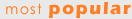
| Rank |
Title - Business : PIMS & Calendars |
Downloads |
 |
RedBox Organizer
($39.95) - RedBox Organizer makes daily routines a breeze with simple yet powerful features |
2186 |
| 2 |
Better Memory
($14.99) - Great reminder program for birthdays, anniversaries and other occasions |
2166 |
| 3 |
BREAKTRU REMIND
($9.95) - Handy timer, calendar, scheduler type message notifier. Stores messages. |
2160 |
| 4 |
Sciral Consistency for Windows
($25) - Tracks and provides feedback on daily tasks that are repeating yet flexible. |
2116 |
| 5 |
Word PhoneBook
($0) - Word PhoneBook 3.3 [ASP] - Address your documents with ease |
2080 |
|
|

