|
Rapid-Pi 2.01
|
Quick Description: (Read All)
MS Word add-on that provides a faster way of editing mathematical equations
Download - Size: 3.02 MB
Source: www.rapid-pi.com
File Ping Time (less is better): 218 ms
|
|
Category: Business (Rank: 1,407 / 1,823): Math & Scientific Tools (Rank: 66 / 82)
Downloads: 1 This Week (Rank: 12,841 / 15,688) / 214 Total (Rank: 13,552 / 15,688)
Developer: Trident Software Pty Ltd
Software Home Page: http://www.rapid-pi.com/
License Type: Shareware ($50.00)
Language: English
Most Recent File Validation ( ?): Tue, February 5th, 2008 5:16 AM CST
OS: Windows2000,WinXP,Windows2003,Windows Vista Starter,Windows Vista Home Basic,Windows Vista Home Premium,Windows Vista Business,Windows Vista Enterprise,Windows Vista Ultimate,Windows Vista Home Basic x64,Windows Vista Home Premium x64,Windows Vista Busine - Install and Uninstall.
System Requirements: 1GHz CPU, 128Mb RAM, Microsoft .NET Framework 1.1 |
Full Description:
Rapid-Pi is an add-on for Microsoft Word (and other word processors) that will transform the way you enter mathematical formulae, equations and expressions into documents.
Rapid-Pi was designed with a single purpose in mind - to save you time when editing math in documents. Rapid-Pi's text-based input is a simply faster way to input math.
Most equation editing programs require you to click on toolbar buttons or go through menus in order to insert symbols and expressions. This process is inherently slow and painful. Even simple things like fractions take up too much time - you have to click on the fraction button, then click in the numerator, type the numerator, click in the denominator and type the denominator. Consider how much faster and easier it would be if you could simply type "1/4". That's exactly what you can do with Rapid-Pi.
NOTE: Rapid-Pi is an add-on for your existing word processor application (like Microsoft Word), not a stand-alone program. This means that you will continue to use your favorite word processor, inserting Rapid-Pi equations into your document whenever you need to enter math. Inserting a Rapid-Pi equation is easy - just click on the Rapid-Pi button on Microsoft Word's toolbar (toolbar button is currently only provided for Microsoft Word 2000 and later).
Rapid-Pi supports a large number of mathematical symbols and expressions, including all symbols supported by Microsoft Equation Editor.
If you don't know the keyword for a symbol, you just click on the appropriate toolbar button and Rapid-Pi will insert the text for you (for example, ".a" for lower-case alpha, ".int" for integral, etc). Soon, you'll probably find that you don't need to use the toolbar 90% of time. The toolbar will still be available for the occasions when you need to enter a symbol that you've never used before (or if you forget how to enter a rarely-used symbol).
|
|
Screenshot: (Source: www.rapid-pi.com - Ping: 266 ms - Size: 36 Kb (?)

Keywords:
rapid-pi, equation, editor, trident, software, edit, word, latex, formula, mathedit, math, maths, type
|
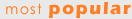
| Rank |
Title - Business : Math & Scientific Tools |
Downloads |
 |
pSogol
($25) - Math Asst., Calculator, and Hypertext Notepad for Engineers using Pocket PC 2003 |
2155 |
| 2 |
AMSES Frame2D
($635) - Non-linear analysis and design according to Eurocode 2 and Eurocode 3 |
2121 |
| 3 |
Geometry
($7.99) - Calculate geometry figures as spheres, triangles, cones, trapezoids. |
1904 |
| 4 |
EldoS AnyCalc
($19.95) - Calculator that changes its appearance. Financial, scientific, ... 12 layouts! |
1865 |
| 5 |
Rimu PCB
($72.50) - Rimu PCB is an easy to use, cost effective, electronic PCB layout application. |
1865 |
|
|

